Any time you need to make changes to your staff - removing a staff member, changing the bio or photo, adding a new staff person - you can simply Submit a Ticket.
For editing or adding new Bios - either include the Bio in the body of the ticket or attach a Word doc.
For editing or adding new photos - you can attach a JPG, PNG or GIF file to the ticket. Photos should be in the best resolution possible as we will most likely need to crop or scale the photo to fit your particular Staff Page.
If you don't mind handling Staff changes yourself, Beyond Indigo now offers a Staff Tool. The Staff Tool is completely free of charge to our clients that pay their monthly service fee. All Tools are free of charge and can be added simply by request. You can read more about the Staff Tool and other Tools here.
If you have the Staff Tool in your Administration Center you access it by going into your Administration Center: http://[yourdomainname]/admin, and clicking on the Staff Tool section.
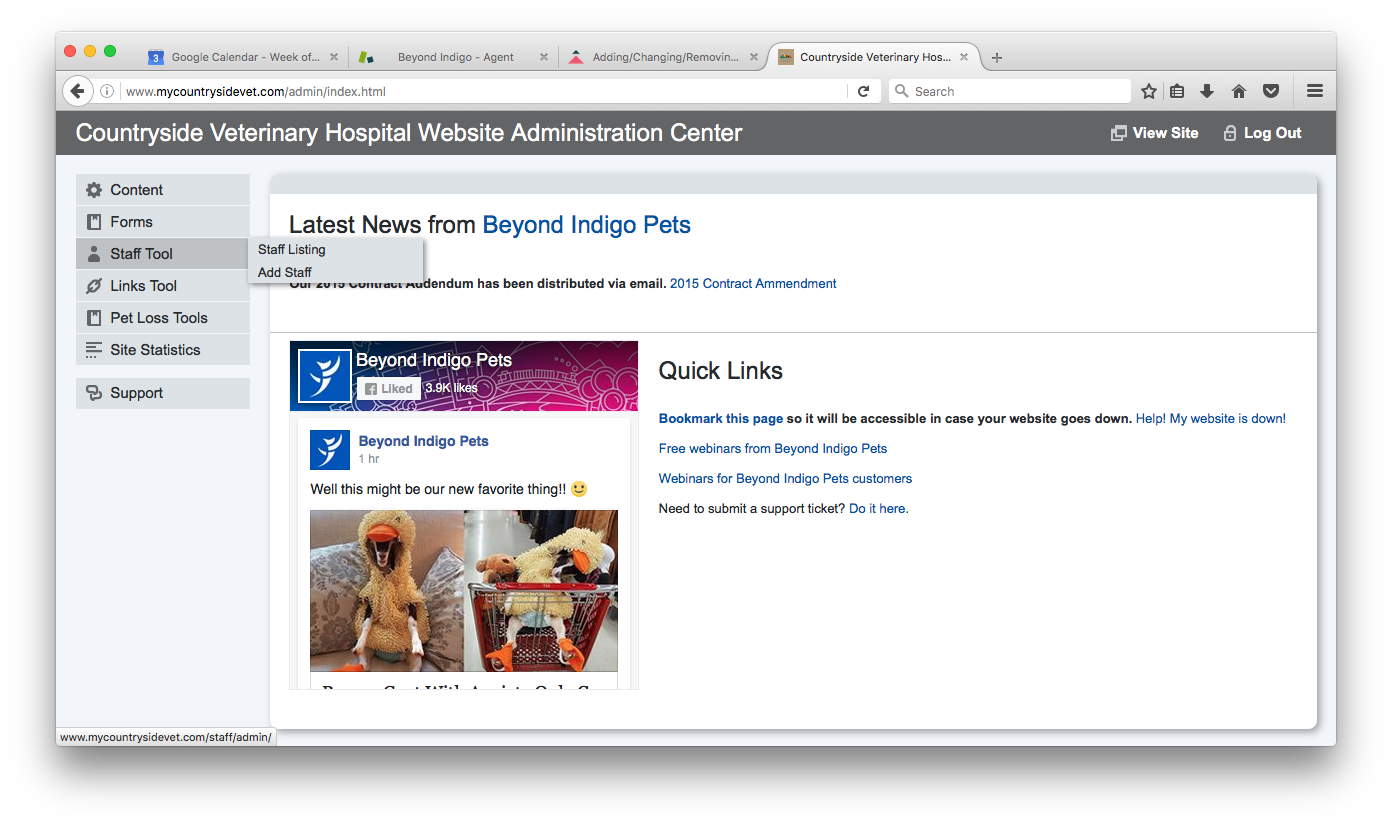
Comments
Article is closed for comments.