Administration Center (Admin Panel)
If you need to change your password to your Administration Center (Admin Panel):
Go to your Admin Panel log in page. This can be found by navigating to your website homepage, and add "/admin" after the URL. So it should look like, https://www.yourwebsite.com/admin then click "Reset it here."
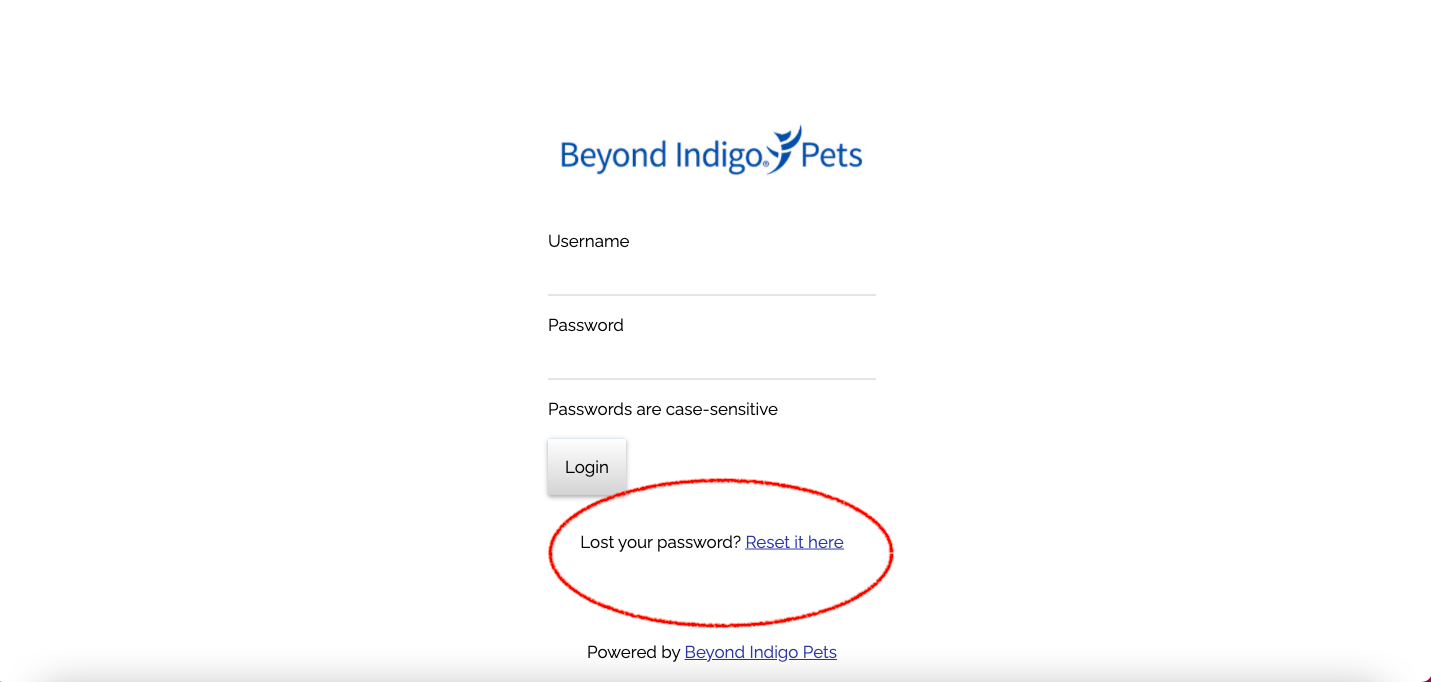
You can also submit a Help Desk ticket asking for a password change for the specific Username. If you have any issues resetting your password, please submit a Help Desk Ticket.
Blogs
If you need to change your password for your Blog, log into your Blog and select Users from the sidebar and then select the username's password you want to change. Scroll down until you see the Account Management section and enter a new password there. See screen shot below:

Comments
Article is closed for comments.