The Administration Center
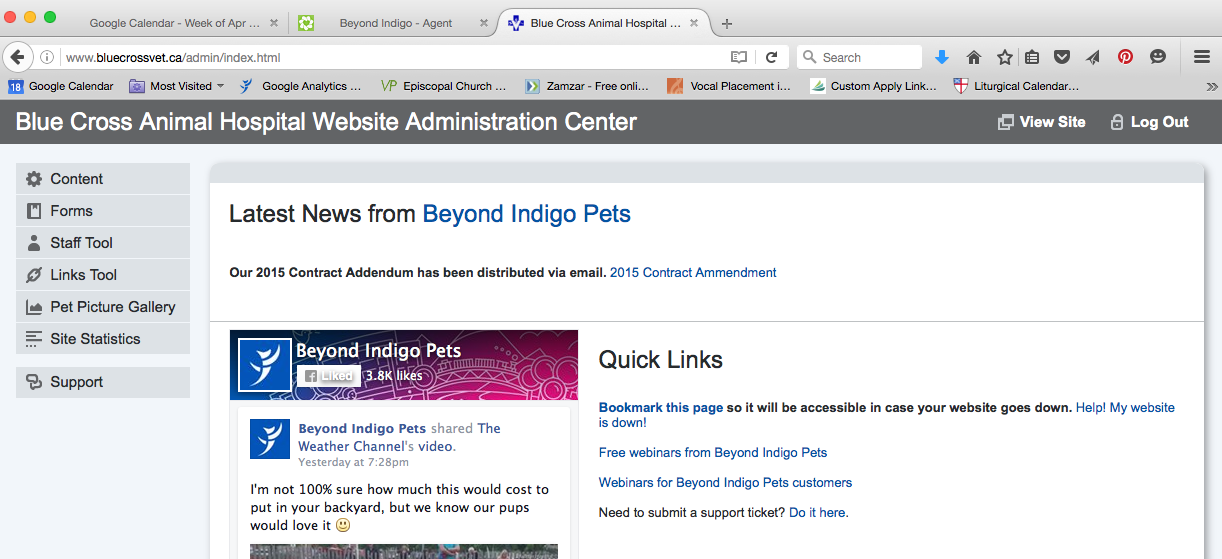
The Administration Center (a.k.a. The Admin Panel) is your web-based access point for editable content on your website. If you have any Tools, such as the Staff Tool, News, Promotions, Obits, Events, Links, etc. this is where you would log on to access the interface to add, edit and delete content there.
Accessing Your Online Forms
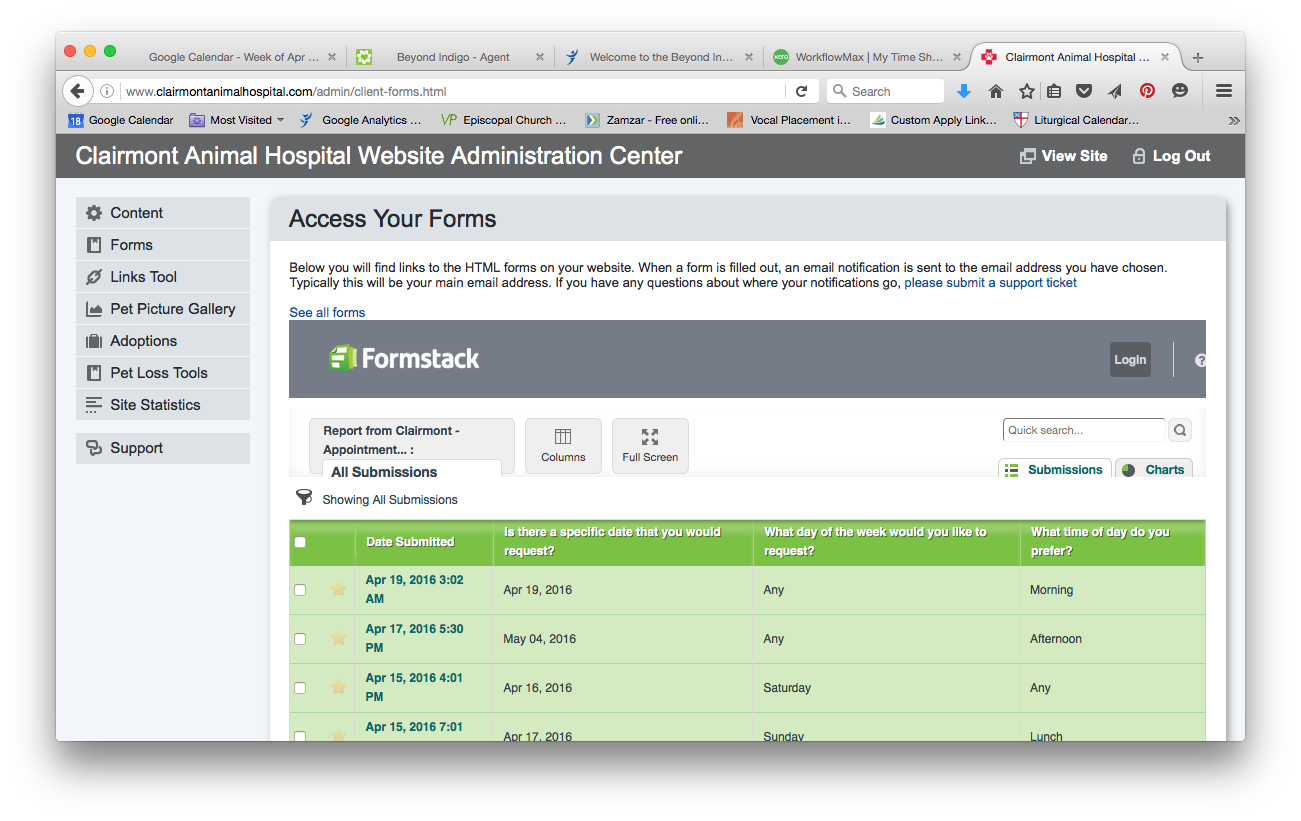
The Administration Center is also the place where you would access any online Forms that are on your website. It is never a good idea to rely on email for your forms. Even though emails are sent to a designated address that we have set up for your online Forms, email can have formatting issues that can affect what you receive for information. The Administration Center archives every form that has ever been successfully submitted through your website, and in the correct format. This is a valuable tool. Often, clients believe they have submitted a form but they did not, in the Administration Center you can verify with 100% accuracy if that form was submitted.
Logging into your Administration Center
You will need your Username and Password. This was provided in your Getting Started Guide. If you do not have this information, you can submit a Help Desk request for it by going to http://help.beyondindigo.com/
Go to: http://yourdomainname.com/admin
Enter your username and password.
You will now have access to every area that you can edit on your website.
I need specific help!
For specific information on how to use each Tool, please see the Tool Reference Guide or contact the Help Desk for one-on-one training.
Comments
Article is closed for comments.